Mepis was one of the distros that I had not tried until very recently. It was often described as the distro for newbies before Ubuntu was around. With Ubuntu's move to Unity and a lot of other distros embracing Gnome 3, more and more users are looking to other, more traditional desktop environments, such as XFCE and KDE.
Mepis uses KDE as it's choice of desktop environment and is intended to work 'out of the box', which is not the norm for a KDE distro. Upon loading my graphics card, Nvidia GeForce 6200 AGP, worked without any tweaking; an impressive feat by any distros' standards. I was able to get the extra effects working straight away. This was the experience with all of my hardware; inlcuding my microphone and webcam. The black and blue theme of the distro looks nice and modern, very appealing to the newbie switching from Windows for the first time.

Some of the stickier points of a Linux distro for a newbie have been addressed, flash and Java come pre-installed, DVDs and MP3 files play without any need for tweaking. There is a good range of software including VLC and Amarok (media players), Libre Office suite, Dolphin, Kopete (instant messaging client), Inkscape and the GIMP. Some exclusions are noticeable, no software has been pre-installed for micro-blogging or torrents. In my opinion these are some essential user tools that most users expect to be present. With such option as Choqok and Ktorrent available it does baffle me as to the exclusion of these applications.
This brings me onto another point in need of development: installing software. Mepis is aimed at newbies, but only includes Synaptic as a graphical package manager. This is the one significant thing this distro lacks: an equivalent of the Software Centre that Canonical provides in it's Ubuntu distro. Synaptic is not a tool for a newbie user, whilst I personally use the command line tool aptitude (which I had to download using the command sudo apt-get install aptitude) this is not ideal for the new user.
Firefox 4 is the pre-installed browser of choice in Mepis 11. The odd thing about this is that by default the page opens up to a blank screen (shown below). Most users like to see something when they load a browser, even if it's just to show that their internet connection is working. I would like to see the startup page being linked to Mepis or a search engine, but a blank page, in my opinion, isn't the best option.

However these issues aside, Mepis is a very solid ditro, with a lot of features that work out of the box, this makes it very difficult to pass up as a good newbie distro. No tinkering to get the basics done, youtube etc will work without any tinkering. This approach may not win the support of the puritan freedom lovers, but this isn't the target audience of Mepis. However the lack of a software centre really does hurt the newbie appeal of this distro. Highly recommended, but make sure there is a Linux user nearby to help setup the system.
Mepis was one of the distros that I had not tried until very recently. It was often described as the distro for newbies before Ubuntu was around. With Ubuntu's move to Unity and a lot of other distros embracing Gnome 3, more and more users are looking to other, more traditional desktop environments, such as XFCE and KDE.
Mepis uses KDE as it's choice of desktop environment and is intended to work 'out of the box', which is not the norm for a KDE distro. Upon loading my graphics card, Nvidia GeForce 6200 AGP, worked without any tweaking; an impressive feat by any distros' standards. I was able to get the extra effects working straight away. This was the experience with all of my hardware; inlcuding my microphone and webcam. The black and blue theme of the distro looks nice and modern, very appealing to the newbie switching from Windows for the first time.

Some of the stickier points of a Linux distro for a newbie have been addressed, flash and Java come pre-installed, DVDs and MP3 files play without any need for tweaking. There is a good range of software including VLC and Amarok (media players), Libre Office suite, Dolphin, Kopete (instant messaging client), Inkscape and the GIMP. Some exclusions are noticeable, no software has been pre-installed for micro-blogging or torrents. In my opinion these are some essential user tools that most users expect to be present. With such option as Choqok and Ktorrent available it does baffle me as to the exclusion of these applications.
This brings me onto another point in need of development: installing software. Mepis is aimed at newbies, but only includes Synaptic as a graphical package manager. This is the one significant thing this distro lacks: an equivalent of the Software Centre that Canonical provides in it's Ubuntu distro. Synaptic is not a tool for a newbie user, whilst I personally use the command line tool aptitude (which I had to download using the command sudo apt-get install aptitude) this is not ideal for the new user.
Firefox 4 is the pre-installed browser of choice in Mepis 11. The odd thing about this is that by default the page opens up to a blank screen (shown below). Most users like to see something when they load a browser, even if it's just to show that their internet connection is working. I would like to see the startup page being linked to Mepis or a search engine, but a blank page, in my opinion, isn't the best option.

However these issues aside, Mepis is a very solid ditro, with a lot of features that work out of the box, this makes it very difficult to pass up as a good newbie distro. No tinkering to get the basics done, youtube etc will work without any tinkering. This approach may not win the support of the puritan freedom lovers, but this isn't the target audience of Mepis. However the lack of a software centre really does hurt the newbie appeal of this distro. Highly recommended, but make sure there is a Linux user nearby to help setup the system.
Simply Mepis 11: simple enough?


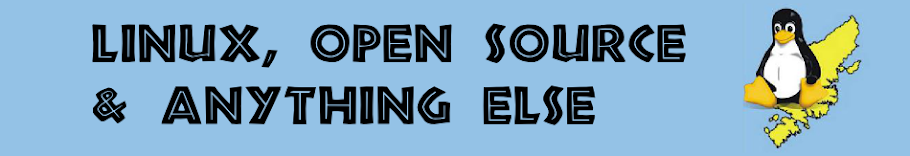
I used Mepis 8.5 for a while and liked it a lot o an older IBM Thinkpad, I just installed Mepis 11 a few days ago on the same machine, and I love it. I'm a Linux newbie pretty much and what I really like is Mepis has lots of information their Wiki sites, and the Mepis Community boards, there's Mepis repositories, as well as debian repositories I do agree a little about Package manager not being very newbie I guess....."safe" I mean it does warn you if the keyring doesn't have a key to make sure the software you're updating doesn't have certificates and could be malicious....and I STILL don' know how to deal with "tar.gz" files to install things like a Flash Player update that is the only way to update Flash because nothing in the repos has the newest thing, for Flash OR anything Mozilla either (btw Flash is no longer going to update anything Linux either)
ReplyDeleteBut all that said, the networking stuff works flawlessly, tweaking the desktop and everything else to my liking, all very cool, works great, teh graphics are fantastic (plasma!...on an OLD IBM)...it works as good or better really than Windows 7 on a Dell netbook I have...still hooked on Windows now part time though, I'm learning.
But really, anybody who's going to get used to Linux is going to have to learn to deal with Bash and do things with a CLI iand get used to not working with GUIs all the time, and that's where I'm at, I'm even having fun learning to work with Bash and hope I'll be able to write scripts soon. Linux in general heps people GROW at the same rate the technology grows....Apple and Windows pretty much try to spoon feed people and make everybody believe "this is way too complicated, you'll never understand all this" When really, it's not all that hard. But if I had to use a computer for business and didn't have time or inclination to mess with learning all this...Linux wouldn't be a good choice. When ever a door closes...a Window opens up...and a penguin walks through it and steals your computer!